21.11.2014, 08:41
Hallo,
nach längerer (Google-)Recherche habe ich für mein Problem noch keine Lösung gefunden. Jetzt habe ich mit meinen bescheidenen VBA-Kenntnissen einen Code entwickelt, der meine erwarteten Ergebnisse bringt.
ABER: die Formel muss ich für sehr viele Zeilen erweitern, weswegen ich eine Optimierung benötige, aber alle meine Versuche sind gescheitert.
![[Bild: vghg1y.jpg]](http://i61.tinypic.com/vghg1y.jpg)
(Zeile 1 = "RangeA"; Zeile 2 ist 1, 2, 3, 4, ...)
Es geht darum, dass die Werte von Range A mit den Werten mit Range B wie folgt verglichen werden:
Zeile 2 mit Zeile 2
Zeile 2 mit Zeile 3
Zeile 2 mit Zeile 4
usw....
--> das Ergebnis kommt in Spalte V ab Zeile 2
dann
Zeile 3 mit Zeile 2
Zeile 3 mit Zeile 3
Zeile 3 mit Zeile 4
usw....
--> das Ergebnis kommt in Spalte W ab Zeile 2
Dafür habe ich diesen Code:
![[Bild: 15gcsxs.jpg]](http://i58.tinypic.com/15gcsxs.jpg)
und hier zum kopieren:
Sub zählen1()
'Zählen Zeile 2 aus Range A mit Zeilen aus Range B
Worksheets(4).Cells(2, 22) = Application.WorksheetFunction.CountIf(Range("A2:L2"), Range("O2")) _
+ _
Application.WorksheetFunction.CountIf(Range("A2:L2"), Range("P2")) + _
_
Application.WorksheetFunction.CountIf(Range("A2:L2"), Range("Q2")) + _
_
Application.WorksheetFunction.CountIf(Range("A2:L2"), Range("R2")) + _
_
Application.WorksheetFunction.CountIf(Range("A2:L2"), Range("S2")) + _
_
Application.WorksheetFunction.CountIf(Range("A2:L2"), Range("T2"))
Worksheets(4).Cells(3, 22) = Application.WorksheetFunction.CountIf(Range("A2:L2"), Range("O3")) _
+ _
Application.WorksheetFunction.CountIf(Range("A2:L2"), Range("P3")) + _
_
Application.WorksheetFunction.CountIf(Range("A2:L2"), Range("Q3")) + _
_
Application.WorksheetFunction.CountIf(Range("A2:L2"), Range("R3")) + _
_
Application.WorksheetFunction.CountIf(Range("A2:L2"), Range("S3")) + _
_
Application.WorksheetFunction.CountIf(Range("A2:L2"), Range("T3"))
Worksheets(4).Cells(4, 22) = Application.WorksheetFunction.CountIf(Range("A2:L2"), Range("O4")) _
+ _
Application.WorksheetFunction.CountIf(Range("A2:L2"), Range("P4")) + _
_
Application.WorksheetFunction.CountIf(Range("A2:L2"), Range("Q4")) + _
_
Application.WorksheetFunction.CountIf(Range("A2:L2"), Range("R4")) + _
_
Application.WorksheetFunction.CountIf(Range("A2:L2"), Range("S4")) + _
_
Application.WorksheetFunction.CountIf(Range("A2:L2"), Range("T4"))
'Zählen Zeile 3 aus Range A mit Zeilen aus Range B
Worksheets(4).Cells(2, 23) = Application.WorksheetFunction.CountIf(Range("A3:L3"), Range("O2")) _
+ _
Application.WorksheetFunction.CountIf(Range("A3:L3"), Range("P2")) + _
_
Application.WorksheetFunction.CountIf(Range("A3:L3"), Range("Q2")) + _
_
Application.WorksheetFunction.CountIf(Range("A3:L3"), Range("R2")) + _
_
Application.WorksheetFunction.CountIf(Range("A3:L3"), Range("S2")) + _
_
Application.WorksheetFunction.CountIf(Range("A3:L3"), Range("T2"))
Worksheets(4).Cells(3, 23) = Application.WorksheetFunction.CountIf(Range("A3:L3"), Range("O3")) _
+ _
Application.WorksheetFunction.CountIf(Range("A3:L3"), Range("P3")) + _
_
Application.WorksheetFunction.CountIf(Range("A3:L3"), Range("Q3")) + _
_
Application.WorksheetFunction.CountIf(Range("A3:L3"), Range("R3")) + _
_
Application.WorksheetFunction.CountIf(Range("A3:L3"), Range("S3")) + _
_
Application.WorksheetFunction.CountIf(Range("A3:L3"), Range("T3"))
Worksheets(4).Cells(4, 23) = Application.WorksheetFunction.CountIf(Range("A3:L3"), Range("O4")) _
+ _
Application.WorksheetFunction.CountIf(Range("A3:L3"), Range("P4")) + _
_
Application.WorksheetFunction.CountIf(Range("A3:L3"), Range("Q4")) + _
_
Application.WorksheetFunction.CountIf(Range("A3:L3"), Range("R4")) + _
_
Application.WorksheetFunction.CountIf(Range("A3:L3"), Range("S4")) + _
_
Application.WorksheetFunction.CountIf(Range("A3:L3"), Range("T2"))
End Sub
Und diesen müsste ich jetzt für die vielen Zeilen nach unten fortschreiben; aber da gibts bestimmt eine andere, bessere Lösung.
Der Einfachheit halber, habe ich Range A und Range B in der gleichen Tabelle; in der Endfassung ist dann Range B in einer anderen Tabelle wie Range A. Aber das müsste dann anpassbar sein.
Besten Dank für eine Hilfe. Nachdem ich hier diesen eigenen Bereich entdeckt habe, finde ich hier ja vielleicht einen Experten
nach längerer (Google-)Recherche habe ich für mein Problem noch keine Lösung gefunden. Jetzt habe ich mit meinen bescheidenen VBA-Kenntnissen einen Code entwickelt, der meine erwarteten Ergebnisse bringt.
ABER: die Formel muss ich für sehr viele Zeilen erweitern, weswegen ich eine Optimierung benötige, aber alle meine Versuche sind gescheitert.
![[Bild: vghg1y.jpg]](http://i61.tinypic.com/vghg1y.jpg)
(Zeile 1 = "RangeA"; Zeile 2 ist 1, 2, 3, 4, ...)
Es geht darum, dass die Werte von Range A mit den Werten mit Range B wie folgt verglichen werden:
Zeile 2 mit Zeile 2
Zeile 2 mit Zeile 3
Zeile 2 mit Zeile 4
usw....
--> das Ergebnis kommt in Spalte V ab Zeile 2
dann
Zeile 3 mit Zeile 2
Zeile 3 mit Zeile 3
Zeile 3 mit Zeile 4
usw....
--> das Ergebnis kommt in Spalte W ab Zeile 2
Dafür habe ich diesen Code:
![[Bild: 15gcsxs.jpg]](http://i58.tinypic.com/15gcsxs.jpg)
und hier zum kopieren:
Sub zählen1()
'Zählen Zeile 2 aus Range A mit Zeilen aus Range B
Worksheets(4).Cells(2, 22) = Application.WorksheetFunction.CountIf(Range("A2:L2"), Range("O2")) _
+ _
Application.WorksheetFunction.CountIf(Range("A2:L2"), Range("P2")) + _
_
Application.WorksheetFunction.CountIf(Range("A2:L2"), Range("Q2")) + _
_
Application.WorksheetFunction.CountIf(Range("A2:L2"), Range("R2")) + _
_
Application.WorksheetFunction.CountIf(Range("A2:L2"), Range("S2")) + _
_
Application.WorksheetFunction.CountIf(Range("A2:L2"), Range("T2"))
Worksheets(4).Cells(3, 22) = Application.WorksheetFunction.CountIf(Range("A2:L2"), Range("O3")) _
+ _
Application.WorksheetFunction.CountIf(Range("A2:L2"), Range("P3")) + _
_
Application.WorksheetFunction.CountIf(Range("A2:L2"), Range("Q3")) + _
_
Application.WorksheetFunction.CountIf(Range("A2:L2"), Range("R3")) + _
_
Application.WorksheetFunction.CountIf(Range("A2:L2"), Range("S3")) + _
_
Application.WorksheetFunction.CountIf(Range("A2:L2"), Range("T3"))
Worksheets(4).Cells(4, 22) = Application.WorksheetFunction.CountIf(Range("A2:L2"), Range("O4")) _
+ _
Application.WorksheetFunction.CountIf(Range("A2:L2"), Range("P4")) + _
_
Application.WorksheetFunction.CountIf(Range("A2:L2"), Range("Q4")) + _
_
Application.WorksheetFunction.CountIf(Range("A2:L2"), Range("R4")) + _
_
Application.WorksheetFunction.CountIf(Range("A2:L2"), Range("S4")) + _
_
Application.WorksheetFunction.CountIf(Range("A2:L2"), Range("T4"))
'Zählen Zeile 3 aus Range A mit Zeilen aus Range B
Worksheets(4).Cells(2, 23) = Application.WorksheetFunction.CountIf(Range("A3:L3"), Range("O2")) _
+ _
Application.WorksheetFunction.CountIf(Range("A3:L3"), Range("P2")) + _
_
Application.WorksheetFunction.CountIf(Range("A3:L3"), Range("Q2")) + _
_
Application.WorksheetFunction.CountIf(Range("A3:L3"), Range("R2")) + _
_
Application.WorksheetFunction.CountIf(Range("A3:L3"), Range("S2")) + _
_
Application.WorksheetFunction.CountIf(Range("A3:L3"), Range("T2"))
Worksheets(4).Cells(3, 23) = Application.WorksheetFunction.CountIf(Range("A3:L3"), Range("O3")) _
+ _
Application.WorksheetFunction.CountIf(Range("A3:L3"), Range("P3")) + _
_
Application.WorksheetFunction.CountIf(Range("A3:L3"), Range("Q3")) + _
_
Application.WorksheetFunction.CountIf(Range("A3:L3"), Range("R3")) + _
_
Application.WorksheetFunction.CountIf(Range("A3:L3"), Range("S3")) + _
_
Application.WorksheetFunction.CountIf(Range("A3:L3"), Range("T3"))
Worksheets(4).Cells(4, 23) = Application.WorksheetFunction.CountIf(Range("A3:L3"), Range("O4")) _
+ _
Application.WorksheetFunction.CountIf(Range("A3:L3"), Range("P4")) + _
_
Application.WorksheetFunction.CountIf(Range("A3:L3"), Range("Q4")) + _
_
Application.WorksheetFunction.CountIf(Range("A3:L3"), Range("R4")) + _
_
Application.WorksheetFunction.CountIf(Range("A3:L3"), Range("S4")) + _
_
Application.WorksheetFunction.CountIf(Range("A3:L3"), Range("T2"))
End Sub
Und diesen müsste ich jetzt für die vielen Zeilen nach unten fortschreiben; aber da gibts bestimmt eine andere, bessere Lösung.
Der Einfachheit halber, habe ich Range A und Range B in der gleichen Tabelle; in der Endfassung ist dann Range B in einer anderen Tabelle wie Range A. Aber das müsste dann anpassbar sein.
Besten Dank für eine Hilfe. Nachdem ich hier diesen eigenen Bereich entdeckt habe, finde ich hier ja vielleicht einen Experten